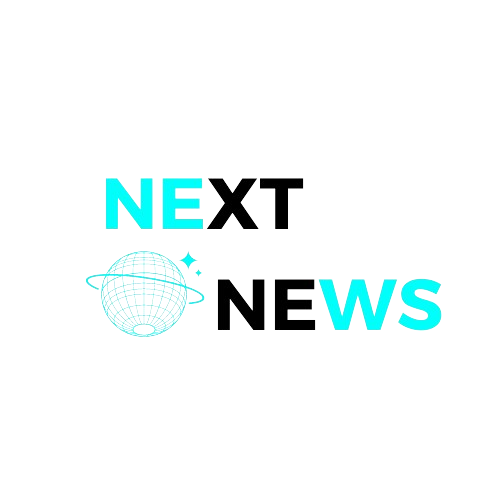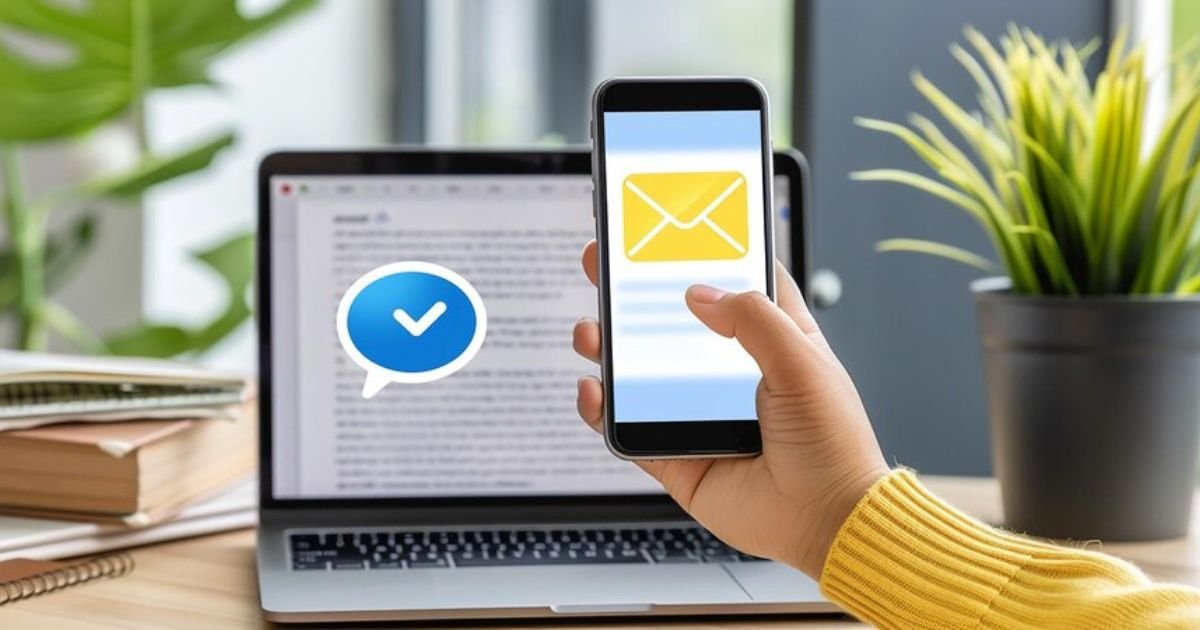Sending an HTTP POST request is a fundamental part of web development and data communication between a client and server. Whether you’re new to programming or a seasoned developer, mastering the use of httpx send post request is essential for building dynamic, data-driven applications. In this article, we will explain how to send an HTTP POST request in simple terms, covering what it is, why it’s used, and how to implement it using different methods and programming languages.
What is an HTTP POST Request?
An HTTP POST request is a method used by web browsers and applications to send data to a server. Unlike GET requests, which retrieve data, POST requests submit data to the server, which can then process it, store it, or trigger specific actions. This data could be user input from forms, file uploads, or any information that needs to be processed.
When Should You Use a POST Request?
POST requests are used when you need to send data securely to the server, especially when the data should not be visible in the URL. It’s commonly employed when submitting forms, sending login information, or uploading files. Since POST requests support sending large amounts of data and keep the content out of the URL, they are preferred in many scenarios requiring privacy and security.
Key Differences Between POST and GET Requests
While both GET and POST are used for communicating between a client and server, they have different purposes:
- GET requests fetch data from a server and send parameters through the URL.
- POST requests send data to a server in the body of the HTTP request, making it more secure and capable of handling larger datasets.
Understanding the right time to use POST requests over GET requests ensures your application remains efficient and secure.
How POST Requests Work
POST requests encapsulate data within the request body, allowing the server to extract and process it. This method is often accompanied by headers like Content-Type, which specify the format of the data being sent, such as application/json or multipart/form-data. Once the request reaches the server, it processes the data based on the application logic, which could be anything from storing data in a database to generating a response.
Why Use POST Instead of GET?
GET requests append data to the URL, which exposes the information being sent. This is a potential security risk if sensitive information such as passwords or personal data is involved. post request, on the other hand, send data through the body of the HTTP request, keeping it out of sight in the URL. This ensures better privacy, especially when dealing with sensitive information.
Setting Up an HTTP POST Request Using cURL
URL is a widely-used tool for sending HTTP requests from the command line or a script. It’s an efficient way to test APIs and send POST requests
In this example, we are sending JSON data to the server, specifying the flag is used to define the data being sent.
Sending POST Requests in JavaScript (Fetch API)
In JavaScript, the Fetch API is a modern and versatile way to send HTTP requests. It simplifies working with APIs and makes the code cleaner.
Sending POST Requests in Python (Requests Library)
Python’s requests library makes it easy to send HTTP requests. It is well-documented and widely used for API interaction in Python projects.
In this Python example, the requests.post() method sends a POST request to the server. We specify the data in JSON format, and the server’s response can be easily processed.
Handling POST Requests in PHP
PHP is another commonly used language for handling POST requests on the server-side. Here’s how you can process POST data in PHP:
In this code snippet, PHP retrieves data sent via a POST request using the $_POST superglobal array.
Using POST Requests in Node.js (Axios)
In Node.js, Axios is a popular library for sending HTTP requests. It provides a straightforward syntax and handles promises efficiently. This example uses Axios to send a httpx send post request to a server, passing data in JSON format.
Best Practices for POST Requests
Use Appropriate Headers: Always set the Content-Type header to match the data format (e.g., JSON, form data).
Limit Sensitive Data: Avoid sending highly sensitive information unless it’s encrypted.
Handle Errors Gracefully: Always manage errors in the client application to provide feedback to the user.
Use SSL for Secure Transmission: Always send POST requests over HTTPS to ensure data is encrypted.
Common Use Cases for POST Requests
- User Authentication: Sending login credentials securely.
- Form Submissions: Handling form data from websites.
- API Interactions: Sending data to an API endpoint for further processing.
- File Uploads: Uploading files like images or documents from a client to a server.
Troubleshooting POST Requests
- Incorrect Headers: Always check your
Content-Typeheaders. Sending JSON with incorrect headers can result in errors. - Data Formatting Issues: Ensure the data sent is properly formatted, whether it’s JSON, XML, or form data.
- Network Issues: Network problems may cause POST requests to fail, so ensure your server is reachable.
Conclusion
Sending an HTTP POST request is an essential skill for web developers. It enables secure, reliable communication between a client and server, making it a core part of many web applications. Whether you’re working with JavaScript, Python, or PHP, understanding how to send POST requests can streamline data handling and improve your application’s performance.
FAQs
What is the difference between GET and POST requests?
GET requests retrieve data, while POST requests send data to the server for processing.
How do I send a POST request using Fetch API?
You can use the fetch() function in JavaScript, specifying the method as POST and including the data in the body.
Can POST requests handle file uploads?
Yes, POST requests can handle file uploads when using the correct content type, such as multipart/form-data.
Is POST request data secure?
POST data is more secure than GET, but it should always be sent over HTTPS to ensure encryption.
Can I send large amounts of data with POST requests?
Yes, POST requests support sending larger payloads compared to GET requests.